After recently adding International Image Interoperability Framework (IIIF) support to Veridian, we jumped at the opportunity to implement IIIF into the Swiss National Library (SNL) digital newspaper archive.
We’ve been working with Florian Steffen, head of digitization at the SNL and IIIF Outreach Group Co-Chair Julien Raemy to add both IIIF image and presentation API support to the SNL collection.
With the work now complete, over 280,000 pages of public domain Swiss newspapers are available to the IIIF community.
By enabling IIIF viewing of this first Veridian collection, we hope to encourage more to come onboard and help stimulate the development of IIIF for online newspapers.
IIIF and the SNL newspaper collection in action
If you’d like to read some IIIF fundamentals before tackling the more technical information below, please visit this page.
IIIF Image API Implementation
The IIIF Image API gives users similar capabilities as Veridian’s image server allows, using different URL syntax. We’re currently using version 2.1of the IIIF specification, but we’ll update to version 3.0 once it becomes available.
The links below are some examples from the SNL collection:
https://www.e-newspaperarchives.ch/iiif/image/LBP18870604-01.1.1/
https://www.e-newspaperarchives.ch/iiif/image/LBP18870604-01.1.1/full/full/0/default.jpg
IIIF Presentation API Implementation
The IIIF Presentation API is a bit more interesting. As with the Image API we’ve implemented version 2.1 but will update to 3.0 once it is released. The way it’s implemented in Veridian there are three types of objects that can be referenced through the Presentation API.
Manifests
These are the core of the specification. A manifest describes an entire document (in this case it will be a newspaper issue), including article/logical sections. The link below is an example from the SNL collection:
http://www.e-newspaperarchives.ch//iiif/issue/LBP18880901-01/manifest.json
The SNL requested that only publications under the "public domain" access right be allowed access via the IIIF API. If an issue meets this criteria, we’ve added a IIIF logo next to the document title which when clicked on, reveals the IIIF URL. See below:
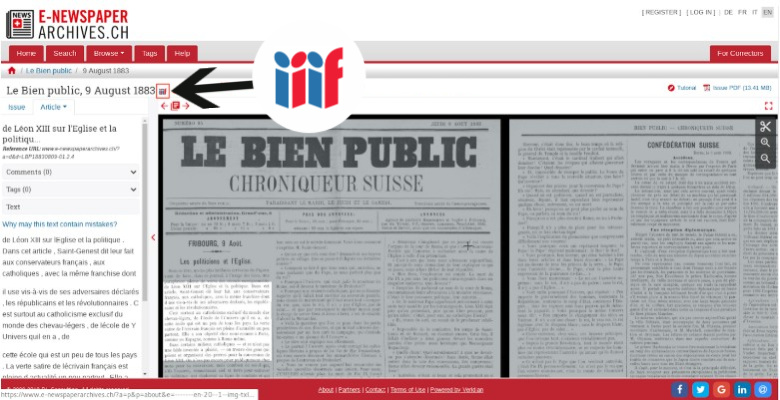
Collections
Collections are effectively lists of manifests. For newspapers the current recommendation is to produce a “collection” object for each newspaper title, which is what we’ve done for the SNL.
On the SNL's title browser, you will find the IIIF logo appears next to the publications that are in the public domain:
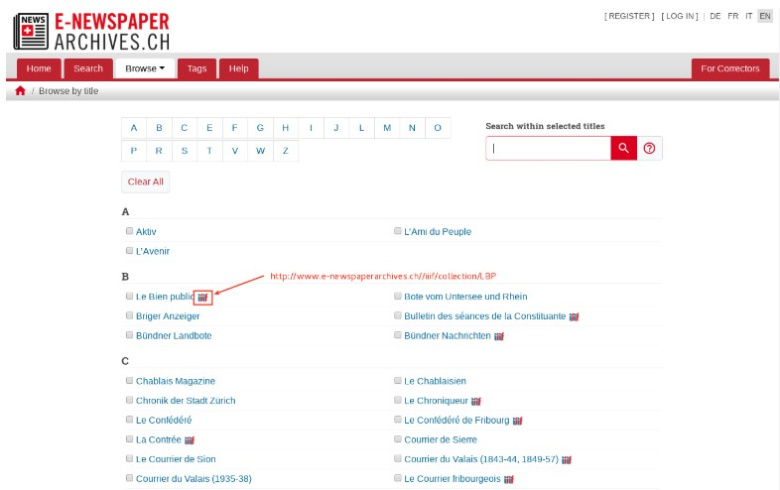
Annotation Lists
As the name indicates these are lists of annotations! Annotations are significant in the IIIF world, and are used for applying anything (e.g. an image or some OCR text) to a “canvas” (which is basically just a page of a document).
We've followed the same approach as the Welsh National Library IIIF project and created word-level annotations. There is a IIIF group continuing to work on granularity issues, and we plan to adjust our implementation when they come to a conclusion.
Viewing the SNL Titles with IIIF Viewers - Universal Viewer and Mirador
As mentioned above, we’ve added a IIIF icon alongside the public domain newspaper titles so they are easily identified within the collection.
Clicking on the IIIF icon reveals the IIIF url which can then be copied directly into Universal Viewer for display.
For example https://www.e-newspaperarchives.ch//iiif/issue/LBP18880103-01/manifest.json may be pasted into the View a IIIF Manifest field at https://universalviewer.io/#view to view the newspaper title with Universal Viewer.
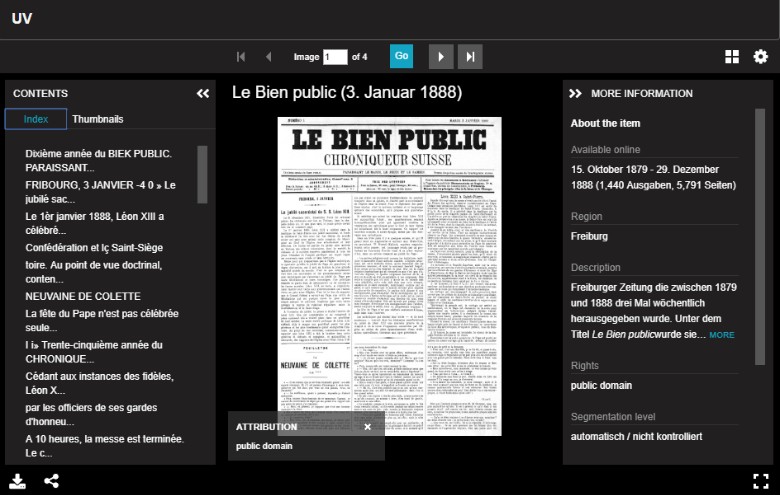
Within Universal Viewer you can see a list of articles under the ‘Index’ tab.
Clicking on ‘MORE INFORMATION’ reveals the metadata for the item you are viewing. Here you can find additional details including the dates available online, region, description, segmentation level and rights. As long as the metadata is available within Veridian we’re able to present it through the IIIF Presentation API.
The same process applies to Mirador. By opening the Mirador demo viewer and entering the IIIF URL from the SNL, the newspaper issue will be loaded to the viewer. Within the Mirador viewer, you will see metadata appears under the DETAILS pane and article headlines appear under the left pane.
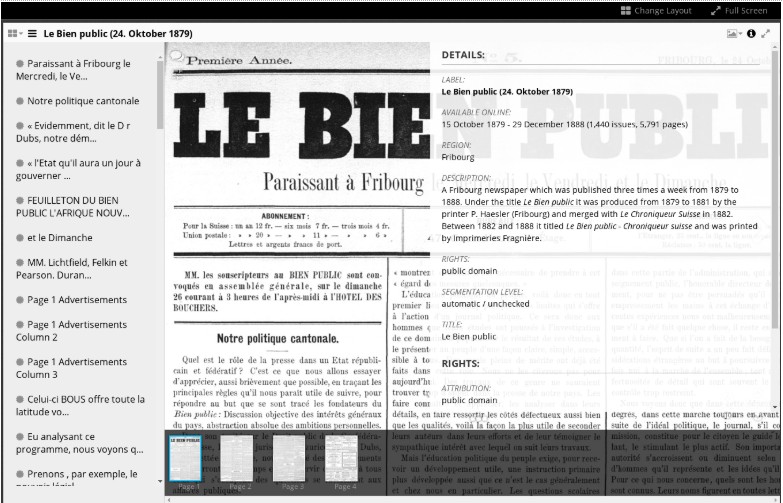
This brings you up to speed with Veridian’s progress with IIIF support to date.
From here we’re very keen to continue working with the IIIF community to bring more updates into Veridian, and to work with our customers so more collections can join the IIIF ecosystem.
Feel free to get in touch if you’d like to learn more.
